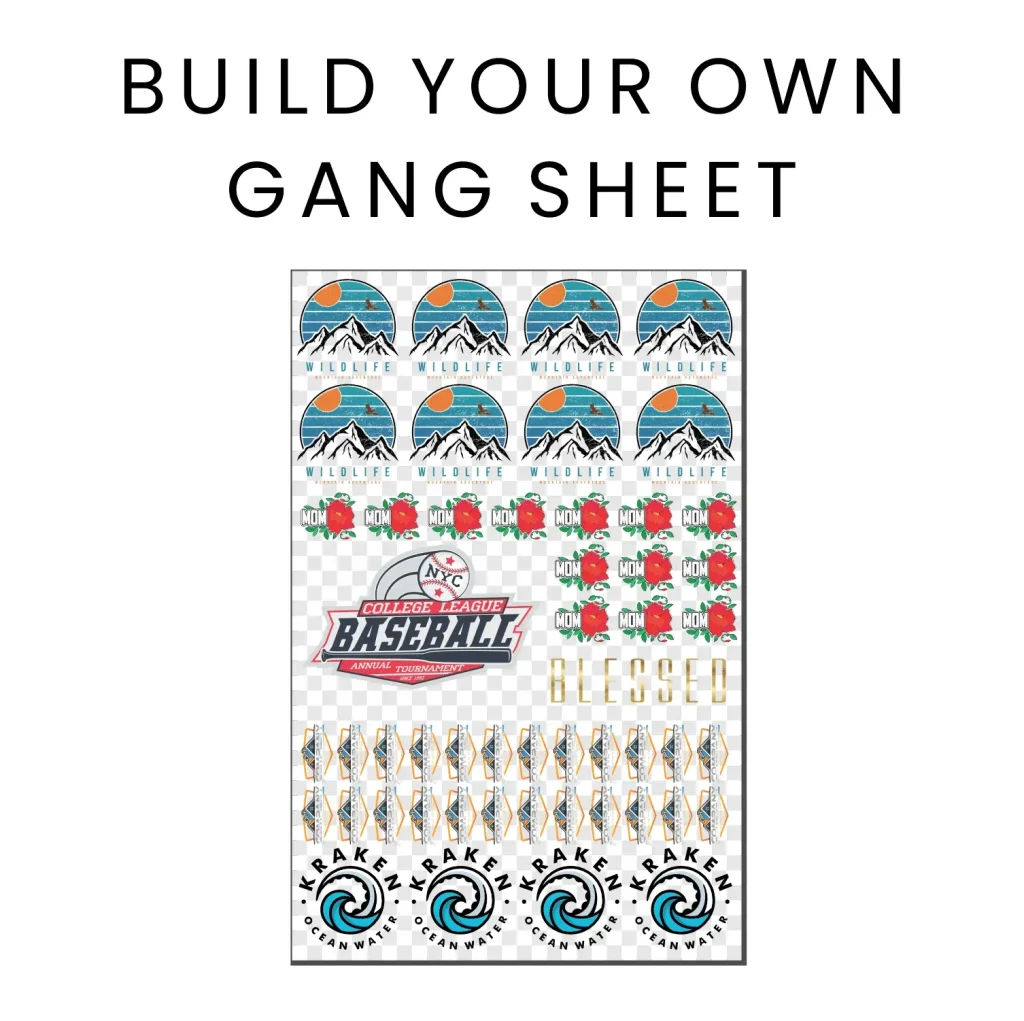The DTF Gangsheets Builder has emerged as a game-changer in the realm of textile printing, allowing creators to maximize efficiency and creativity in their designs. With the ability to print multiple images on a single sheet, this innovative tool not only reduces costs but also streamlines the production process. As you delve into DTF printing tips, understanding how to leverage the Gangsheets Builder effectively becomes essential for achieving vibrant and detailed prints. Moreover, familiarizing yourself with DTF design software and heat transfer techniques can enhance your overall printing experience. Whether you’re a seasoned professional or a newcomer, mastering DTF printing color profiles is key to creating stunning, high-quality outputs that resonate in the competitive market.
The Gangsheets Builder for DTF printing provides artists and entrepreneurs with a unique opportunity to optimize their textile designs efficiently. This advanced tool allows for the crafting of multiple artwork pieces on one sheet, thereby facilitating a cost-effective approach to production. To make the most of this technology, individuals should focus on understanding essential DTF methodologies and employing the right design software. Additionally, knowing how to manipulate heat transfer techniques will ensure that each print adheres well to various fabrics. In this overview, we’ll discuss the myriad benefits and best practices associated with utilizing the Gangsheets Builder, paving the way for exceptional printing results.
Maximize Your Efficiency with DTF Gangsheets Builder
The DTF Gangsheets Builder is an indispensable tool for those looking to streamline their printing process. By allowing multiple designs to be printed on a single sheet, this builder not only saves material costs but also optimizes production time. To make the most of this powerful tool, understanding its features and capabilities is crucial. Familiarizing yourself with how to arrange designs effectively can drastically increase the efficiency of your workflow, enabling you to meet tighter deadlines without sacrificing quality.
Moreover, the DTF Gangsheets Builder helps you maintain a consistent output quality. When designs are strategically laid out, it minimizes the risk of overlapping and misalignment during the heat transfer process. This not only enhances the quality of the final product but also reduces waste, making it an environmentally friendly option in the long run. As you experiment and perfect your layout strategies, the Gangsheets Builder will become a significant asset in your DTF printing toolkit.
Top DTF Printing Tips for Beginners
Starting with DTF printing can be overwhelming, especially for newcomers. However, employing a few essential tips can lead to impressive results right from the beginning. First and foremost, understanding the basics of DTF printing is vital. Ensuring that you have the right setup, including the appropriate printer and software, sets the stage for success. Use industry-standard design software like Adobe Illustrator for producing high-resolution images that are ideal for DTF applications.
Additionally, keep in mind the importance of utilizing correct color profiles. Using RGB color settings can enhance vibrancy in your prints, particularly when paired with suitable white ink use on darker fabrics. Conducting test prints before full production runs helps to eliminate surprises and ensures that your designs come out exactly as envisioned. Combining these tips with the DTF Gangsheets Builder will set you on the path to becoming a DTF printing pro.
Choosing the Right DTF Design Software
Selecting the right DTF design software is fundamental to achieving high-quality prints. Programs like CorelDRAW and Adobe Illustrator not only offer advanced tools for graphic creation but also allow for versatile file exporting, essential for DTF printing. These platforms support various formats like PNG and TIFF, which are crucial for flawless design transfers. Investing time into learning these software packages can dramatically improve your printing quality and overall design aesthetics.
Moreover, leveraging design features such as layers and effects within DTF software can help in creating eye-catching graphics. Utilizing vector graphics ensures that your designs maintain their integrity when resized, a critical factor in DTF printing where precision is key. Choosing the right tools will not only enhance your creative abilities but also streamline your production process.
Essential Color Considerations for DTF Printing
Color plays a pivotal role in the DTF printing process, significantly influencing the overall quality and appeal of your designs. A vital tip is to ensure that your color profiles are correctly set; using RGB profiles guarantees vibrant colors that will stand out on any textile. Pay special attention to how colors appear on-screen versus their final printed version. This discrepancy can often lead to unsatisfactory results if not accounted for.
In addition, the strategic use of white ink can dramatically enhance your prints, especially on dark fabrics. Understanding how to layer colors with white ink can ensure that your designs maintain their sharpness and brightness, giving them a professional look. Prioritizing color quality during the design phase will make your DTF prints more visually appealing and lead to greater customer satisfaction.
Optimizing Printing Settings for Maximum Quality
Achieving optimal printing results with DTF technology involves precise settings and configurations. It’s essential to adhere to manufacturer guidelines regarding print resolution to ensure detailed and high-quality outcomes. Experimenting with different DPI (dots per inch) settings can help you find the sweet spot for your specific designs; higher DPI usually results in more detail but may take longer to print.
Furthermore, it’s important to consider the speed settings of your DTF printer. While faster speeds can increase output, they may compromise the quality of finer designs. Balancing speed and detail is crucial to achieving the desired results in your DTF projects. Taking the time to fine-tune your printing settings can lead to more professional and market-ready products.
Mastering Heat Transfer Techniques in DTF Printing
Heat transfer techniques are essential for successful DTF printing. Understanding the correct temperature and pressure settings for the specific type of fabric you’re printing on can prevent mishaps during the transfer process. Each fabric may require different settings, so thorough testing is recommended. Familiarizing yourself with your heat press and conducting small test prints can help ensure that your designs adhere properly without damaging the fabric.
Additionally, knowing whether to use cold peel or hot peel methods is crucial in retaining the quality of your prints. Each method affects the design differently and can influence durability and vibrancy. By mastering these heat transfer techniques, you can enhance your print quality and create long-lasting designs.
Frequently Asked Questions
What are the best DTF printing tips for using the DTF Gangsheets Builder?
To effectively use the DTF Gangsheets Builder, ensure efficient layout of multiple designs to minimize waste, utilize high-quality DTF design software, and conduct test prints to select the right color profiles. Regular printing maintenance and being part of DTF printing communities can also enhance your skills.
How do I choose the right DTF design software for the Gangsheets Builder?
Choosing the right DTF design software is crucial for optimal results with the Gangsheets Builder. Look for programs like Adobe Illustrator and CorelDRAW, which support high-resolution outputs and the necessary file formats for DTF printers, helping you create detailed and vibrant designs.
What color profiles should I use when designing for the DTF Gangsheets Builder?
For the best results with the DTF Gangsheets Builder, use RGB color profiles, which provide the most vibrant print outcomes. Always perform test prints to confirm the color fidelity before proceeding with full production runs.
What heat transfer techniques work best with DTF Gangsheets?
When using the DTF Gangsheets Builder, it’s important to master heat transfer techniques by knowing the ideal temperature and pressure settings for each fabric type. Experimenting with cold peel and hot peel methods will help you determine the best results for your designs.
How can I maintain my DTF printer for effective use of the Gangsheets Builder?
Regular maintenance is key to maintaining DTF printer performance for efficient use of the Gangsheets Builder. This includes regular cleaning of the printer, calibration of settings, and troubleshooting color discrepancies to ensure high-quality prints.
What are the benefits of using DTF Gangsheets for printing multiple designs?
The DTF Gangsheets Builder is cost-effective as it allows printing multiple designs on a single sheet, reducing material waste. It also enhances production efficiency and enables intricate details and vibrant colors on various fabric types.
| Key Area | Tips and Insights |
|---|---|
| Understanding DTF Technology | DTF printing transfers designs via a special film, promoting versatility and making it suitable for various fabrics. |
| Benefits of DTF Printing | 1. Cost Efficiency: Multiple designs on one sheet. 2. Detail and Vibrancy: Intricate designs with vivid colors. 3. Fabric Compatibility: Works on cotton, polyester, and blends. |
| Choose the Right Software | Use high-quality design software, ensuring compatible file formats like PNG or TIFF for DTF printers. |
| Design Layout Tips | Maximize the use of gangsheets with efficient layouts and appropriate spacing to prevent overlaps. |
| Color Considerations | Utilize RGB color profiles for vibrancy, and understand the use of white ink for dark fabrics. |
| Printing Settings | Optimize print resolution based on manufacturer guidelines for best quality outputs. |
| Heat Transfer Techniques | Know the right temperature/pressure settings and whether to use a cold or hot peel technique. |
| Maintenance of Equipment | Regular cleaning and calibration of printers and heat presses to ensure quality and longevity. |
| Community and Support | Engage with online communities for shared experiences and troubleshooting support in DTF printing. |
Summary
DTF Gangsheets Builder is a powerful tool for anyone looking to enhance their custom printing capabilities. By understanding the unique aspects of DTF (Direct to Film) technology, users can leverage multiple design layouts on a single sheet for cost savings while ensuring vibrant and detailed results. Proper use of software, meticulous design layout, and adhering to printing settings can greatly improve the production process. Additionally, engaging with the community and maintaining equipment will help in achieving consistent quality over time. Mastery of these techniques will undoubtedly lead to stunning prints that impress customers and elevate your printing business.